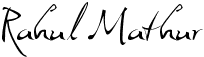Hello Humanoids .There have been many cases where websites have enabled Audio version of their posts or you call them as podcast s , where you get to listen to whatever the written post had to say . But most of us don't have audio versions of our posts in our blogs . Why ? Because we generally are better writers than orators , so we stay away from audio version of our posts .
But now with ISpeech , you can embed the audio version of your blog post on your weblog just like a widget or an addon and you don't even have to speak !
So what does ISpeech do ?
I tried converting the whole blog to Speech and bam ! All the tags , titles ,and everything except the post was being spoken about so there is nothing much i could do !
Here is the ISpeech version of this post :
How useful will it be for you ?
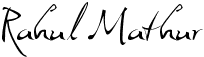
But now with ISpeech , you can embed the audio version of your blog post on your weblog just like a widget or an addon and you don't even have to speak !
So what does ISpeech do ?
- ISpeech can convert Documents of various formats to Speech
- You can copy and paste text to listen to it in English
- You can covert the whole webpage to Speech
- You can listen news from high quality and selected news providers
In a nutshell, iSpeech is a web-based solution that will allow you to convert your favorite websites and blogs to audio. A service like this caters for multiple users
. For example, bloggers can easily increase their existing reader base by giving readers the chance to listen to the blog, whereas content providers can easily mobilize digital content and reach a broader audience instantly. Of course, the general public will also find such an approach compelling as they will be able to dispense with sitting in front of the computer to read the news – rather, they can listen to them whenever they desire.
iSpeech has been in development for over 18 months now, and it works in a very straightforward manner – as a matter of fact, you don’t even need to download or install anything. You simply cut and paste what you want to convert into the box that is provided on the site, or upload the files in question. Supported files include Microsoft Word
and Excel documents along with Rich Text Files and RSS news feeds among several others.
You can see this system at work for yourself on the corporate website. Just type in the text you want to hear and away you go. You can also sign up by following the provided link.
I tried converting the whole blog to Speech and bam ! All the tags , titles ,and everything except the post was being spoken about so there is nothing much i could do !
Here is the ISpeech version of this post :
How useful will it be for you ?