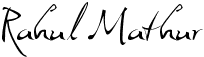Hello Humanoids. I have real tough time keeping up with my blog due to my schedule these days, but i do keep in touch with world of internet thanks to my Google Reader and Twitter !
Email signatures is used by most of us, its just like our IRL signature on the internet, its our identity .But signatures are mostly used by business professionals while others tend to mess their signatures with stupid things like - Random HTML scripts which is too bright for the eyes , but now with Tweeterbars you can add Twitter to your email signatures , you just need to put the HTML code in the signature box and you are all done to send show your twitter updates to the receiver.
You can similarly make signatures for Forums, Forums have BBCode enabled ( almost everywhere ) , so thee shouldn't be any problem as the tweeterbar code is available in HTML , BBCode as well as URl form .
The URL form can be useful for bloggers , just navigate to the url and save it on your computer . Make a HTML script out of it and add it to your signatures ( Blogger dot com users - navigate to Settings and then set your signature , if you need help post in the comment box ) .
Here are some screen shots :
Result :

I have to try the BBCode still since the forum i am actively on has disable BBCode , but it will for sure ,
Give it a try . Also, i found an alternative called : Twitsig which is quite similar , has more layout but isn't as smooth as Tweeterbar ! Twitter Signatures sounds cool by the way :)
Stay tuned for more , Stay updated with the updates by Subscribing to the RSS Blog Feeds !
Take Care,
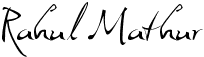
Email signatures is used by most of us, its just like our IRL signature on the internet, its our identity .But signatures are mostly used by business professionals while others tend to mess their signatures with stupid things like - Random HTML scripts which is too bright for the eyes , but now with Tweeterbars you can add Twitter to your email signatures , you just need to put the HTML code in the signature box and you are all done to send show your twitter updates to the receiver.
You can similarly make signatures for Forums, Forums have BBCode enabled ( almost everywhere ) , so thee shouldn't be any problem as the tweeterbar code is available in HTML , BBCode as well as URl form .
The URL form can be useful for bloggers , just navigate to the url and save it on your computer . Make a HTML script out of it and add it to your signatures ( Blogger dot com users - navigate to Settings and then set your signature , if you need help post in the comment box ) .
Here are some screen shots :
Result :

I have to try the BBCode still since the forum i am actively on has disable BBCode , but it will for sure ,
Give it a try . Also, i found an alternative called : Twitsig which is quite similar , has more layout but isn't as smooth as Tweeterbar ! Twitter Signatures sounds cool by the way :)
Stay tuned for more , Stay updated with the updates by Subscribing to the RSS Blog Feeds !
Take Care,