Hello Humanoids . Finally , Google Chrome is here and most all of us were waiting impatiently . I wasn't excited at all until i did download this unique web browser. I think it was worth the wait now , but this is just the first beta and it has loads of bugs and loads of features i love .
First and foremost lets take a look at its features :
One box for Everything : Web search. Web history. Address bar. Suggestions as you type. One unified box serves all your browsing needs
New Tab Page : Every time you open a new tab, you'll see a visual sampling of your most visited sites, most used search engines, and recently bookmarked pages and closed tabs
Application Shortcuts : Use web apps without opening your browser. Application shortcuts can directly load your favorite online apps
Dynamic Tabs : You can drag tabs out of the browser to create new windows, gather multiple tabs into one window or arrange your tabs however you wish -- quickly and easily
Crash Control : Every tab you're using is run independently in the browser, so if one app crashes it won't take anything else down
Incognito Mode : Don't want pages you visit to show up in your web history? Choose incognito mode for private browsing
Safe Browsing : Google Chrome warns you if you're about to visit a suspected phishing, malware or otherwise unsafe website
Instant Bookmarks : Want to bookmark a web page? Just click the star icon at the left edge of the address bar and you're done
Import Settings : When you switch to Google Chrome, you can pick up where you left off with all the bookmarks and passwords from your existing browser
Simpler Downloads : No intrusive download manager; you see your download's status at the bottom of your current window .
Here are some Screen Shots :
I don't have time for the hardcore testing , but i can give you my first impressions !
So here are First Impressions about Google Chrome after using for an hour or so :
7 Things i hate about Google Chrome :
7 Things i like about Google Chrome :
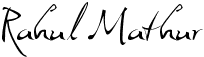
First and foremost lets take a look at its features :
One box for Everything : Web search. Web history. Address bar. Suggestions as you type. One unified box serves all your browsing needs
New Tab Page : Every time you open a new tab, you'll see a visual sampling of your most visited sites, most used search engines, and recently bookmarked pages and closed tabs
Application Shortcuts : Use web apps without opening your browser. Application shortcuts can directly load your favorite online apps
Dynamic Tabs : You can drag tabs out of the browser to create new windows, gather multiple tabs into one window or arrange your tabs however you wish -- quickly and easily
Crash Control : Every tab you're using is run independently in the browser, so if one app crashes it won't take anything else down
Incognito Mode : Don't want pages you visit to show up in your web history? Choose incognito mode for private browsing
Safe Browsing : Google Chrome warns you if you're about to visit a suspected phishing, malware or otherwise unsafe website
Instant Bookmarks : Want to bookmark a web page? Just click the star icon at the left edge of the address bar and you're done
Import Settings : When you switch to Google Chrome, you can pick up where you left off with all the bookmarks and passwords from your existing browser
Simpler Downloads : No intrusive download manager; you see your download's status at the bottom of your current window .
Here are some Screen Shots :
I don't have time for the hardcore testing , but i can give you my first impressions !
So here are First Impressions about Google Chrome after using for an hour or so :
7 Things i hate about Google Chrome :
- There is absolutely NO integration with google apps, by default. I would have thought it's bookmarks would give you an option to link up with your google bookmarks. Or import them. I figured it wouldn't even be an option just built in. Same with maps, calendar, and mail. They didn't leverage the power of their existing products at all.
- There is no Home button and the status bar doesn't even exists !
Update : Darn , i found a way to add Home Button . Just go to , Customize and Control Chrome -> Option - > Basics - > Tick the Add Home page Option .
- Crash doesn't even exist . I have tested it on fully loaded Web 2.0 website , but this did resist pretty well .
- There is a Big Argument whether This web browser did pass Acid Test , but according to a genuine source it has passed Acid 3 test.
- Scrolling ? A tad more sensitive than other web browsers ( I have seen reports that the scrolling doesn't work in some cases )
- No recently Closed Tabs , Boo . But there is a History Link , so don't worry !
- There is still no Download link For Mac or Linux OS computers
Note for Bloggers : If you are eager to use Chrome as a default browser , then think again as most of the widgets that aren't of Google will break the sidebar widgets for sure !
7 Things i like about Google Chrome :
- Great privacy tool
- The fastest web browser on planet .
- Imports all the data from other web browsers in matter of seconds
- A slap to the face on what IE 8 Beta 2 introduced as private browsing , incognito rules !
- Great UI for Windows Vista users , have no idea about UI in Windows XP
- Spell Check is everywhere , thats a great thing for a blogger like me , Kudos .
- One of the most interesting feature is application shortcut , i have started using it !
One more very important comparison which should be done manually is the RAM usage Comparison :
Firefox 3.0.1 : 115,368 K
Internet Explorer 8 Beta 2 : 81,308 K
Google Chrome : 52,484 K
So what should be the conclusion ?
I wont suggest you to change your default browser , but i would suggest you to give Google Chrome a try .
Google Chrome Already has speed , functionalities and has great scope for improvement web kits . But Google Chrome has ages left to be the next Firefox .
Go give Google Chrome a try , by the way i am writing this post via Google Chrome !
Take care,
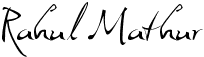














8 comments.Click here to comment:
Great Post! I am gonna try downloading it now and check it out! Thanks for all the information.
~K
Bah! I didn't like chrome one bit.
you'll have learn using a browser all over again, which sucks.
I'll stick to firefox :P
About the RAM usage, we're all browsers fresh installs, or did they have addons and plugins loaded?
@ K. Fields : Thanks for the appreciation :)
Google Chrome is definitely worth the try ;)
@sandeep : Hmm you are stop on bro , with chrome you have to learn browsing yet again .
And LOL imagine web developers !
They have to test their work on IE , FF , Opera safari and now Chrome , God bless them .
And wrt your Ram Usage query : All the addons were disabled and plugins were loaded in FF and IE so it doesnt matters really .
Chrome is like the USAIN bolt of Web Browsers :D
actually there is a status bar however it'll go stealth when it's done loading the page. everytime you hover you mouse pointer to a certain link it will show the status bar.
btw, your site is too heavy to load faster.
The status bar is also not visible at most times; it dynamically fades in when you hover over a link, showing the link address, and the loading icon will be shown in the tab above instead...
LOL , i know its heavy but all i can do is limit the number of posts on first page , what do you say ? :)
Thanks for the appreciation anonymous :)
I am glad you found it informative ;)
Nice blog dude..