Hello humanoids. This is a must for Linux distro Ubuntu users . Hopefully all the users of Ubuntu must be knowing about it : In short Compiz Fusion can make cylinder and sphere deformations effects on your desktop.
Windows users have an alternative though , try Cube desktop but it aint free sadly !
That's why Open Source is so awesome . Without wasting your time and since i possess little knowledge about Open Source i Take you to the Open Source world of Tombuntu who tells you how to update Your Compiz Fusion :
Take care,
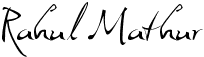
Windows users have an alternative though , try Cube desktop but it aint free sadly !
That's why Open Source is so awesome . Without wasting your time and since i possess little knowledge about Open Source i Take you to the Open Source world of Tombuntu who tells you how to update Your Compiz Fusion :
You’ll need to add a new repository that contains recent Compiz packages. Open System->Administration->Software Sources.
Select the Third-Party Software tab and click Add. Paste in the line below and click Add Source.
deb http://ppa.launchpad.net/compiz/ubuntu hardy main
Close Software Sources and when prompted, choose to reload the repositories.
A number of software updates related to Compiz should become available now; install them using Update Manager. Log out and back in to Ubuntu or restart Compiz manually.
You should now be up-to-date.
To take full advantage of the new version of Compiz, you need to configure the new effects from Compiz’s settings manager. If you had it installed previously, Advanced Desktop Effects Settings is now labeled as CompizConfig Settings Manager in the System->Preferences menu.
If it’s not there, install CompizConfig Settings Manager from the package compizconfig-settings-manager (click the link to install), or by running the command below in your terminal:
sudo apt-get install compizconfig-settings-manager
Be sure that your visual effects level is set to Custom in System->Preferences->Appearance->Visual Effects as to not override the advanced settings manager.
Want to try the new cylinder and sphere deformations shown in the screenshots? Open CompizConfig Settings Manager and turn on the Desktop Cube, Rotate Cube, and Cube Reflection and Deformation plugins.
In General Options->Desktop Size, set the size to four horizontal. In Cube Reflection and Deformation->Deformation, select cylinder or sphere. Rotate the cube by moving the cursor while holding the left mouse button and pressing Ctrl-Alt.
I hope you can grab this amazing tutorial from Tom . Good luck Linux users and make your desktop 3D with such a great product !
Take care,
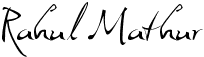

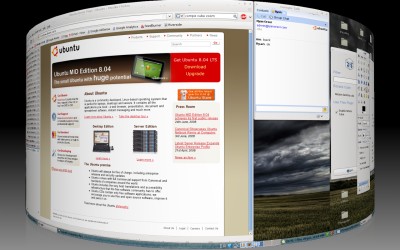









0 comments.Click here to comment: