Hello humanoids . I know am being distracted from my goal of being the most different blogger but this is a reminder or an alert for readers who don't have any idea about this update .
You all must have heard about Internet Explorer 8 Beta 1 , and you all must have noted its failures , updated features and better caching but this wasn't enough as Firefox kept killing Internet Explorer with its updated betas and when Firefox's stable version did arrive , Internet Explorer 8 did lie in its own coffin .
But now it's time for Internet Explorer to bring back its lost glory and to my suprise Internet Explorer 8 beta 2 has been official released by Microsoft .
Accelerators
Now you can get more done, more quickly on the Web. Accelerators provide instant access to information like maps, Web search, translation, email, blogging, and more. Simply highlight a word or phrase on a page to harness the power of the Web like never before
Visual Search
Search is one of the most frequent and important things you do online. The new Internet Explorer 8 Search Box takes results to a whole new level by adding graphics and images, helping you find exactly what you're looking for, quickly and easily
Web Slices
Web Slices puts you in control of the information you care about most. Now you can subscribe to specific content within a page and monitor things like auction items, sports scores, entertainment columns, weather reports, and more. Internet Explorer 8 automatically delivers updated information directly to a Web Slice in your Favorites Bar, all without leaving the page you're on
Suggested Sites
If you love that site, try this one. That's the idea behind Internet Explorer 8's new Suggested Sites feature. At your request, Internet Explorer 8 can use your browsing history to suggest other sites you may like or find useful. It's another way that Internet Explorer 8 helps you utilize the Web to its full potential.
Improved Performance
Right from the start you'll notice that pages open and load faster than ever before. Plus with powerful new features like Accelerators and Web Slices, Internet Explorer 8 gives you the ability to get more done, more quickly.
New Tab Features
Enhanced for Internet Explorer 8, the Tab page is more useful than ever. From it you can engage a host of Web services as well as open previously closed tabs or begin an InPrivate session.
Improved Search
When searching, it's critical that you get the absolute best results possible. With Internet Explorer 8, search also includes results from your local history and suggestions from your favorite search provider. And with Quick Picks you can easily switch between search providers or Find on Page with a single click.
Tab Grouping
Tab Grouping makes it easier to stay organized while browsing multiple Web pages. Tabs are now visually related to one another, and you can save time by closing a set of related tabs as a group instead of one at a time. You also can right-click on a tab to close tab groups, ungroup a single tab, or clone a tab.
Smart Address Bar
Internet Explorer 8 helps you find where you want to go even as you type it. By using Windows Search for faster performance and a richer return of information, the Smart Address Bar offers useful suggestions from your browsing history, favorites, and feeds. Single words will be matched to simple domain names, making Web surfing fast and efficient.
Improved Zoom
With enhanced resolution and readability, Zoom allows for automatic scaling of a page's content while maintaining the site's intended layout. You can read very large or very small pages more clearly without having to scroll back and forth.
Find on Page
Searching for a keyword or phrase on a Web page is easier than ever. In Internet Explorer 8, the Find on Page search feature is built right into the browser and each instance of the search item is highlighted for a streamlined and efficient experience.
Privacy
With industry-leading security features like InPrivate, you can browse and shop confidently using Internet Explorer 8, wherever you go on the Web, knowing you have control over the protection of your personal information.
Domain Highlighting
When you visit a site, its domain is highlighted in the Address Bar. This helps alert you to Web sites that are imposters of trusted sites, thus reducing the chance of compromising your personal information.
Automatic Crash Recovery
Web site crashes are now isolated to individual tabs rather than entire browser windows, meaning when a site crashes on one tab, you don't lose the rest. And Internet Explorer 8 will automatically recover the lost tab once it has identified the problem. You can surf with peace of mind knowing that Internet Explorer 8 is the most reliable version of Internet Explorer available.
SmartScreen
With the new and improved SmartScreen® Filter, anti-phishing tools screen threats from imposter Web sites seeking to acquire personal information such as user names, passwords, billing data, and more. SmartScreen also includes new anti-malware tools to help prevent spyware, adware, and other potentially dangerous software from infiltrating your computer system and monitoring your every move.
One of the most important feature in IE 8 Beta 2 :
First and foremost , the main problem is that to install Internet Explorer 8 Beta 2 you have to remove the previous version of Internet Explorer ., which is pretty said i must say . I havn't tested it right now so can't tell you much about it now , will tell you more about this in upcoming posts ( studies , ehm ) .
I am writing this post on my Firefox browser , and this is the biggest failure of Internet Explorer . The market has completely changed and people's view have changed immensely and now people prefer to use Firefox , Opera or even Safari but most of the people use as its the default web browser.
Lets wait and watch if Internet Explorer can regain its " lost " old glory .
Download Internet Explorer 8 Beta 2 !
Windows XP users click on download button below :

Windows Vista users click on the download button below ( 32 bit ) :

For other Operating systems and Languages click here
Hopefully Internet Explorer doesn't disappoint us after so much criticism ,
Take care ,
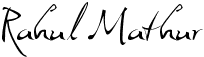
You all must have heard about Internet Explorer 8 Beta 1 , and you all must have noted its failures , updated features and better caching but this wasn't enough as Firefox kept killing Internet Explorer with its updated betas and when Firefox's stable version did arrive , Internet Explorer 8 did lie in its own coffin .
But now it's time for Internet Explorer to bring back its lost glory and to my suprise Internet Explorer 8 beta 2 has been official released by Microsoft .
- Lets take a look at Internet Explorer 8 Beta 2 :
Accelerators
Now you can get more done, more quickly on the Web. Accelerators provide instant access to information like maps, Web search, translation, email, blogging, and more. Simply highlight a word or phrase on a page to harness the power of the Web like never before
Visual Search
Search is one of the most frequent and important things you do online. The new Internet Explorer 8 Search Box takes results to a whole new level by adding graphics and images, helping you find exactly what you're looking for, quickly and easily
Web Slices
Web Slices puts you in control of the information you care about most. Now you can subscribe to specific content within a page and monitor things like auction items, sports scores, entertainment columns, weather reports, and more. Internet Explorer 8 automatically delivers updated information directly to a Web Slice in your Favorites Bar, all without leaving the page you're on
Suggested Sites
If you love that site, try this one. That's the idea behind Internet Explorer 8's new Suggested Sites feature. At your request, Internet Explorer 8 can use your browsing history to suggest other sites you may like or find useful. It's another way that Internet Explorer 8 helps you utilize the Web to its full potential.
Improved Performance
Right from the start you'll notice that pages open and load faster than ever before. Plus with powerful new features like Accelerators and Web Slices, Internet Explorer 8 gives you the ability to get more done, more quickly.
New Tab Features
Enhanced for Internet Explorer 8, the Tab page is more useful than ever. From it you can engage a host of Web services as well as open previously closed tabs or begin an InPrivate session.
Improved Search
When searching, it's critical that you get the absolute best results possible. With Internet Explorer 8, search also includes results from your local history and suggestions from your favorite search provider. And with Quick Picks you can easily switch between search providers or Find on Page with a single click.
Tab Grouping
Tab Grouping makes it easier to stay organized while browsing multiple Web pages. Tabs are now visually related to one another, and you can save time by closing a set of related tabs as a group instead of one at a time. You also can right-click on a tab to close tab groups, ungroup a single tab, or clone a tab.
Smart Address Bar
Internet Explorer 8 helps you find where you want to go even as you type it. By using Windows Search for faster performance and a richer return of information, the Smart Address Bar offers useful suggestions from your browsing history, favorites, and feeds. Single words will be matched to simple domain names, making Web surfing fast and efficient.
Improved Zoom
With enhanced resolution and readability, Zoom allows for automatic scaling of a page's content while maintaining the site's intended layout. You can read very large or very small pages more clearly without having to scroll back and forth.
Find on Page
Searching for a keyword or phrase on a Web page is easier than ever. In Internet Explorer 8, the Find on Page search feature is built right into the browser and each instance of the search item is highlighted for a streamlined and efficient experience.
Privacy
With industry-leading security features like InPrivate, you can browse and shop confidently using Internet Explorer 8, wherever you go on the Web, knowing you have control over the protection of your personal information.
Domain Highlighting
When you visit a site, its domain is highlighted in the Address Bar. This helps alert you to Web sites that are imposters of trusted sites, thus reducing the chance of compromising your personal information.
Automatic Crash Recovery
Web site crashes are now isolated to individual tabs rather than entire browser windows, meaning when a site crashes on one tab, you don't lose the rest. And Internet Explorer 8 will automatically recover the lost tab once it has identified the problem. You can surf with peace of mind knowing that Internet Explorer 8 is the most reliable version of Internet Explorer available.
SmartScreen
With the new and improved SmartScreen® Filter, anti-phishing tools screen threats from imposter Web sites seeking to acquire personal information such as user names, passwords, billing data, and more. SmartScreen also includes new anti-malware tools to help prevent spyware, adware, and other potentially dangerous software from infiltrating your computer system and monitoring your every move.
One of the most important feature in IE 8 Beta 2 :
Compatibility View
Internet Explorer 8’s built-in Compatibility View button enables you to display websites that were designed for older browsers. Simply press the Compatibility View button if you see display problems on a website like misaligned text, images, or text boxes. It’s located next to the Refresh button on the Address Bar.
First and foremost , the main problem is that to install Internet Explorer 8 Beta 2 you have to remove the previous version of Internet Explorer ., which is pretty said i must say . I havn't tested it right now so can't tell you much about it now , will tell you more about this in upcoming posts ( studies , ehm ) .
I am writing this post on my Firefox browser , and this is the biggest failure of Internet Explorer . The market has completely changed and people's view have changed immensely and now people prefer to use Firefox , Opera or even Safari but most of the people use as its the default web browser.
Lets wait and watch if Internet Explorer can regain its " lost " old glory .
Download Internet Explorer 8 Beta 2 !
Windows XP users click on download button below :

Windows Vista users click on the download button below ( 32 bit ) :

For other Operating systems and Languages click here
Hopefully Internet Explorer doesn't disappoint us after so much criticism ,
Take care ,
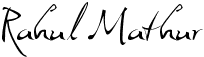















0 comments.Click here to comment: