Hello Humanoids . Lets get back to desktop make - up and accessories . I have been a user of Object Dock and Rocket Dock , the two most widely used docks , and didn't find much difference . Object Dock had better features and wider user range while rocket dock had better customization options and most importantly it used up less RAM which undoubtedly made it way better than Object Dock . But the lack of updates from Punk Labs , i.e the creator of Rocket Dock , made me find something better and something different which I came across :
Circle Dock : The Open Source Circular and Spiral Dock for Windows .
Before getting to its features , lets have a look at its system requirements :
just got updated yesterday , i.e. 14 September , so it lets have a look at small updates about the new version of Circle Dock .
Lets take a glance at its features :
Use "Icon Replacement Mode" in the right-click menu of the centre button to quickly replace the original icons with higher resolution ones. In this mode, you can just drag and drop new PNG images over top of the dock icons, centre button, and background and they will be replaced right away.
So is this better than the traditional docks ?
I would say not at least today , since Circle Dock is still in alpha stages its not advisable to compare it with products which are years old , tested and moreover trusted .
Its thankfully very low on RAM so people who have descent RAM can have fun with this dock right away , the dock is easy to use with a catchy interface , I wouldnt be surprised if you start loving this dock immediately after you download this !
Though adding icons , folders and location is a pretty annoying , plus giving them some specific position on the dock is tad boring but you have to do that on every desktop dock my friend .
I was so tired of my Rocket Dock , that i removed it immediately and i am playing with my new dock , its pretty amazing to say the least .
Please , give it a try and maybe you want to have it on your desktop right away !
Have a look at screenshots and you yourself decide :
If these screenshots and it features tempt you , why not download this dock and give it a try yourself :
Download Circle Dock 0.9.2 Alpha Preview 8 by clicking on the download icon below :

So that was all about the Circle Dock , hope this did help you in getting the dock that suits you best !
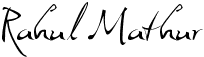
Circle Dock : The Open Source Circular and Spiral Dock for Windows .
Before getting to its features , lets have a look at its system requirements :
- Windows XP or Vista (32 or 64 bit)
- A descent Graphic Card , though its not very necessary that you have the powerful graphic card !
just got updated yesterday , i.e. 14 September , so it lets have a look at small updates about the new version of Circle Dock .
Lets take a glance at its features :
Use "Icon Replacement Mode" in the right-click menu of the centre button to quickly replace the original icons with higher resolution ones. In this mode, you can just drag and drop new PNG images over top of the dock icons, centre button, and background and they will be replaced right away.
- New Settings Panel with many options.
- Moving your mouse to either the left or right edge of your screen toggles visibility. This can be turned off.
- Be default, Circle Dock 0.9.2 Alpha 7 uses your middle mouse button and the F1 key on your keyboard to toggle visibility. Both can be changed in the settings panel.
- You can know grab the background and move the dock.
- You can resize all the elements of the dock in the settings panel.
- You mouse scroll can rotate your folder which is pretty unique .
So is this better than the traditional docks ?
I would say not at least today , since Circle Dock is still in alpha stages its not advisable to compare it with products which are years old , tested and moreover trusted .
Its thankfully very low on RAM so people who have descent RAM can have fun with this dock right away , the dock is easy to use with a catchy interface , I wouldnt be surprised if you start loving this dock immediately after you download this !
Though adding icons , folders and location is a pretty annoying , plus giving them some specific position on the dock is tad boring but you have to do that on every desktop dock my friend .
I was so tired of my Rocket Dock , that i removed it immediately and i am playing with my new dock , its pretty amazing to say the least .
Please , give it a try and maybe you want to have it on your desktop right away !
Have a look at screenshots and you yourself decide :
If these screenshots and it features tempt you , why not download this dock and give it a try yourself :
Download Circle Dock 0.9.2 Alpha Preview 8 by clicking on the download icon below :

So that was all about the Circle Dock , hope this did help you in getting the dock that suits you best !
I shall keep a watch on this dock for further updates .
Take care ,
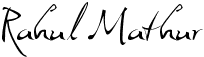














0 comments.Click here to comment: