Hello Humanoids. This post is specially for Blogger / Blogspot users . I recently was succesful in creating a hack for embedding a Stripe Ad in Blogspot .
You must have come across website like John Chow , etc : they have something which is of multiple use , like :
Stripe Ad is one of the fastest growing plugin for Wordpress users , it was made by a person from Maxblogpress and you can view the stripe ad here .
Now , adding a stripe ad to the blog is pretty simple . Without an worries any user can do this if you follow the steps below :
It should appear like this :
And please Don't Forget to remove the inverted commas !
Very easy right ? .. Very true . Start having fun with your stripe ads - Take it as an advertizing advantage or keep your readers updated , since it can be modified anywhere around easily , you can do this is easy steps .
Still have any problem ? Post it in the comment box and i shall be hopefully quick to reply !
Take care,
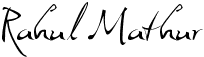
You must have come across website like John Chow , etc : they have something which is of multiple use , like :
- You can add a notice informing about latest updates
- You can post your ads and double your income and tons more !
Stripe Ad is one of the fastest growing plugin for Wordpress users , it was made by a person from Maxblogpress and you can view the stripe ad here .
Now , adding a stripe ad to the blog is pretty simple . Without an worries any user can do this if you follow the steps below :
- Go to your dashboard and click on Edit layout .
- Now press Ctrl + F on your keyboard or manually search for : < " /b:skin " >
- Just paste this code before < " /b:skin "> :
.alert-plain {
background:#FCF9CE;
color:#111111;
padding:6px;
text-align:center;
}
It should appear like this :
- Now , search for the <" " body " "> tag which is just below , the <" " head " "> tag , Just after the body tag paste this code :
- Click on this picture to enlarge it
And please Don't Forget to remove the inverted commas !
- You can make it bold , italic , whatever you want , just keep the div class same and keep changing the alignment , the text , and lots more ! Its totally customizable :)
- Now just click on Save Template and you are done !
- And the result shall be like this : Click me .
Very easy right ? .. Very true . Start having fun with your stripe ads - Take it as an advertizing advantage or keep your readers updated , since it can be modified anywhere around easily , you can do this is easy steps .
Still have any problem ? Post it in the comment box and i shall be hopefully quick to reply !
Take care,
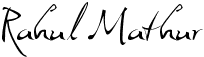










4 comments.Click here to comment:
thanks for the information, ill deffinity have to try adding the strip ad to one of my sites
Stripe ads are very powerful , you can make them do anything to be honest , every blogger should have one and i am delighted that you did like the info !
Stay tuned for more !
Nice information..I like it dude..!!!
thanx for sharing..!!!
u got a nice blog outa here..!!!!
U can contact me for ne support u need ..!!!
Online Pharmacy for Cialis, Levitra, Tamiflu, Viagra. Order Generic Medication In own Pharmacy. Buy Pills Central.
[url=http://buypillscentral.com/buy-generic-viagra-online.html]Discount Viagra, Cialis, Levitra, Tamiflu Drugstore Online[/url]. rx generic drugs. Top quality pills pharmacy