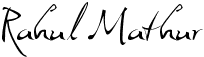Hello Humanoids . Its been long since i did a post : thanks to my ongoing exams ( i have a four day leave now ) and i shall try to do as many useful posts as possible .
Windows 7 , is the next Windows OS from Microsoft , After the success of Windows XP Microsoft gave us Windows Vista but it is way to buggy , resource hogging and costly , unless you are a pirate , but now Microsoft has come up with the OS that could bring back their lost glory . So why did they bring out Vista ? To make us comfortable with the UI i suppose .
Anyways , There are tons and tons of ways to convert your vista into Windows 7 and i have successfully modified every piece of my vista to make it look like Windows 7 , a friend of mind recently asked me to share the changes and mods i used , so :
Here is how you can Transform Windows Vista to Windows 7 without using any customization pack or resource hogging softwares :
Firstly and most importantly to do any of the following you need Tune Up Utilities , since all the themes are needed to be patched but its not free ( trial ) , but there is a freeware called VistaGlazz which can patch up the themes for you .
Windows 7 Theme for Windows Vista : Deviant Artist called giannisgx89 is famous for making Windows 7 theme for Windows Vista .
The two themes that are nearly perfect are :
Windows 7 PDC Style For Vista :
This is the latest theme from the Deviant Artist and this theme is the best Windows 7 theme around .
The only problem which i faced is the Windows 7 like superbar abnormality , yes the font size is pretty bad but only for people using Enhance My Vista ( will tell you about this , keep reading )
Download The Theme by clicking here .
Another theme ( which i am using right now ) from the same Deviant Artist is :
Windows 7 Vista Style Final :
This theme is my favorite , everything seems perfect here , though if you want better details i wouldn't suggest you this theme , try downloading the theme above.
Download The Theme by clicking here .
You know how to install 3rd party themes on Vista , right ? If not , refer this link .
Windows 7 Wallpaper for Windows Vista :
There haven't been many wallpapers in Windows 7 but the Fan Favorite PDC Wallpaper is a must have if you want to make your Vista Look like Windows 7 .
Download the PDC Wallpapers by clicking here .
Another Wallpaper which i would like to share is undoubtedly the greatest fan made wallpaper on Windows 7 ( in my opinion) . This wallpaper has been made by DJ Corny , yet again , a Deviant Artist .
Click here to Download Windows Seven Aurora Wallpaper.
Windows 7 gadgets (Sidebar) : Windows 7 has no sidebar , but you can play with the gadgets on the desktop , so what should i do ? Just drag the gadgets from your sidebar on to your desktop , DUH.
Windows 7 Boot Screen For Windows Vista :
The only thing on internet which is rare , but Deviant Art user Vishal Gupta has made a Boot Screen for Windows Vista .
Though there is no animation in status bar ( due to limitations in Vista ) the boot screen is the best on the internet .
Click here to Download Boot Screen for Windows Vista .
If you are worried about : How to add Boot Screen in Vista , refer this link .
I am still suggesting you to use Tune Up Utilities ..
Windows 7 Login Screen for Windows Vista Theme :
Another Important part of the customization process is the login screen and this Login Theme is perfect and has been made by Deviant Artist pugalenthi .
Click here to Donwload the Windows 7 Login Screen.
To make this Login Screen work , you need to Download and install a software called Stardock Logon Studio for Vista , yes it free : just google it and download it .
Windows 7 Superbar or Iconised Taskbar for Windows Vista
There are many ways to get iconised taskbar on Windows Vista , most of them have resize issues , but the software which can do that for free is called : Enhance My Vista .
So how do i get iconised taskbar via Enhance My Vista ?
First download the software ( its free ) . Run the software , you shall see various options .
Follow the steps below [ IMAGES ]
Go to Customization Menu :
Then Click on Tasbar menu :
Tick the option which says Iconised Taskbar , once you tick it : It shall appear like this :
This software has been developed by Gawker coders and it can take time in minimising and max"ing : it depends upon the RAM of your computer , if you have a slow PC , then it may hang your P.C. , but it works great.
Click here to Download Aero Shake For Windows Vista .
Remmeber to Download Version 1.3
Windows 7 Aero Snap Feature for Windows Vista
This is also one of the most useful features in Windows 7. Aero Snap is a feature of Windows 7 that allows you to resize, arrange or maximize your desktop windows with just drag ‘n’ drop.
This is how Aero Snap works :
Click here to Download Aero Snap For Windows Vista .
Windows 7 Aero Peek Feature for Windows Vista
Recently released by a dude at WinMatrix, what it does is that it replaces the " Show Desktop Feature of Windows 7 " , "Aero Peek" has replaced the old "Show Desktop" feature in Windows 7. It can be found as a small rectangle present at last in Windows 7 taskbar. When you hover the mouse cursor over it, it allows you to peek behind all open windows by hiding all windows and showing only outlines of all windows.
This is how your Vista Desktop looks like :
Click here to Download Windows 7 Aero Peek Feature for Windows Vista .
Windows 7 Calculator for Windows Vista
Windows 7 has one of the most featured and good looking Calculator ever . But unlike Windows 7 the Vista Calculator is plain ugly , so you should get your hands on this Calculator !
[img link - Lifehacker ]
Before you download , let me tell you that you should backup your Calculator and in case you want to make it your default Calculator just replace it with the address of the previous Calculator .
Click here to Download Windows 7 Calculator for Windows Vista .
Windows 7 Notepad for Windows Vista
You must have read about the new Ribbon UI for Notepad ( Ribbon UI was first implemented in MS Office ) , Deviant Artist Solo Dev has made a great looking Notepad ( Ribbon UI inspired ) .
This is said to be the only look - alike , he just added Tabbing to Notepad so stay tuned for more updates from him .
Click here to Download Windows 7 Notepad for Windows Vista
Last but not the Least ,
Windows 7 Icons for Windows Vista
Nothing is complete without brand new set of icons and yes somebody does have the PDC icon packs , you know how to change the icons , right ?
Click here to Download Windows 7 Icon Pack for Windows Vista .
Random Hacks that can help you in making your Vista look more and more like Windows 7 :
Take Care ,
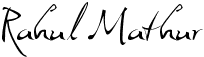
Windows 7 , is the next Windows OS from Microsoft , After the success of Windows XP Microsoft gave us Windows Vista but it is way to buggy , resource hogging and costly , unless you are a pirate , but now Microsoft has come up with the OS that could bring back their lost glory . So why did they bring out Vista ? To make us comfortable with the UI i suppose .
Anyways , There are tons and tons of ways to convert your vista into Windows 7 and i have successfully modified every piece of my vista to make it look like Windows 7 , a friend of mind recently asked me to share the changes and mods i used , so :
Here is how you can Transform Windows Vista to Windows 7 without using any customization pack or resource hogging softwares :
Firstly and most importantly to do any of the following you need Tune Up Utilities , since all the themes are needed to be patched but its not free ( trial ) , but there is a freeware called VistaGlazz which can patch up the themes for you .
Windows 7 Theme for Windows Vista : Deviant Artist called giannisgx89 is famous for making Windows 7 theme for Windows Vista .
The two themes that are nearly perfect are :
Windows 7 PDC Style For Vista :
This is the latest theme from the Deviant Artist and this theme is the best Windows 7 theme around .
The only problem which i faced is the Windows 7 like superbar abnormality , yes the font size is pretty bad but only for people using Enhance My Vista ( will tell you about this , keep reading )
Download The Theme by clicking here .
Another theme ( which i am using right now ) from the same Deviant Artist is :
Windows 7 Vista Style Final :
This theme is my favorite , everything seems perfect here , though if you want better details i wouldn't suggest you this theme , try downloading the theme above.
Download The Theme by clicking here .
You know how to install 3rd party themes on Vista , right ? If not , refer this link .
Windows 7 Wallpaper for Windows Vista :
There haven't been many wallpapers in Windows 7 but the Fan Favorite PDC Wallpaper is a must have if you want to make your Vista Look like Windows 7 .
Download the PDC Wallpapers by clicking here .
Another Wallpaper which i would like to share is undoubtedly the greatest fan made wallpaper on Windows 7 ( in my opinion) . This wallpaper has been made by DJ Corny , yet again , a Deviant Artist .
Click here to Download Windows Seven Aurora Wallpaper.
Windows 7 gadgets (Sidebar) : Windows 7 has no sidebar , but you can play with the gadgets on the desktop , so what should i do ? Just drag the gadgets from your sidebar on to your desktop , DUH.
Windows 7 Boot Screen For Windows Vista :
The only thing on internet which is rare , but Deviant Art user Vishal Gupta has made a Boot Screen for Windows Vista .
Though there is no animation in status bar ( due to limitations in Vista ) the boot screen is the best on the internet .
Click here to Download Boot Screen for Windows Vista .
If you are worried about : How to add Boot Screen in Vista , refer this link .
I am still suggesting you to use Tune Up Utilities ..
Windows 7 Login Screen for Windows Vista Theme :
Another Important part of the customization process is the login screen and this Login Theme is perfect and has been made by Deviant Artist pugalenthi .
Click here to Donwload the Windows 7 Login Screen.
To make this Login Screen work , you need to Download and install a software called Stardock Logon Studio for Vista , yes it free : just google it and download it .
Windows 7 Superbar or Iconised Taskbar for Windows Vista
There are many ways to get iconised taskbar on Windows Vista , most of them have resize issues , but the software which can do that for free is called : Enhance My Vista .
So how do i get iconised taskbar via Enhance My Vista ?
First download the software ( its free ) . Run the software , you shall see various options .
Follow the steps below [ IMAGES ]
Go to Customization Menu :
Then Click on Tasbar menu :
Tick the option which says Iconised Taskbar , once you tick it : It shall appear like this :
Finally Go to Menu Icon ( Top Left ) and select Save and Close and you shall have your taskbars ready .
Windows 7 Aero Shake Feature for Windows Vista .
Aero Shake is one of the coolest feature on Windows 7 , what it does is it clears all your background apps once you shake the window , if you shake it once again they shall re-appear !
This software has been developed by Gawker coders and it can take time in minimising and max"ing : it depends upon the RAM of your computer , if you have a slow PC , then it may hang your P.C. , but it works great.
Click here to Download Aero Shake For Windows Vista .
Remmeber to Download Version 1.3
Windows 7 Aero Snap Feature for Windows Vista
This is also one of the most useful features in Windows 7. Aero Snap is a feature of Windows 7 that allows you to resize, arrange or maximize your desktop windows with just drag ‘n’ drop.
This is how Aero Snap works :
Click here to Download Aero Snap For Windows Vista .
Windows 7 Aero Peek Feature for Windows Vista
Recently released by a dude at WinMatrix, what it does is that it replaces the " Show Desktop Feature of Windows 7 " , "Aero Peek" has replaced the old "Show Desktop" feature in Windows 7. It can be found as a small rectangle present at last in Windows 7 taskbar. When you hover the mouse cursor over it, it allows you to peek behind all open windows by hiding all windows and showing only outlines of all windows.
This is how your Vista Desktop looks like :
Click here to Download Windows 7 Aero Peek Feature for Windows Vista .
Windows 7 Calculator for Windows Vista
Windows 7 has one of the most featured and good looking Calculator ever . But unlike Windows 7 the Vista Calculator is plain ugly , so you should get your hands on this Calculator !
[img link - Lifehacker ]
Before you download , let me tell you that you should backup your Calculator and in case you want to make it your default Calculator just replace it with the address of the previous Calculator .
Click here to Download Windows 7 Calculator for Windows Vista .
Windows 7 Notepad for Windows Vista
You must have read about the new Ribbon UI for Notepad ( Ribbon UI was first implemented in MS Office ) , Deviant Artist Solo Dev has made a great looking Notepad ( Ribbon UI inspired ) .
This is said to be the only look - alike , he just added Tabbing to Notepad so stay tuned for more updates from him .
Click here to Download Windows 7 Notepad for Windows Vista
Last but not the Least ,
Windows 7 Icons for Windows Vista
Nothing is complete without brand new set of icons and yes somebody does have the PDC icon packs , you know how to change the icons , right ?
Click here to Download Windows 7 Icon Pack for Windows Vista .
Random Hacks that can help you in making your Vista look more and more like Windows 7 :
Get Windows 7 Desktop Context Menu in Vista, Add “Display Settings” and “Gadgets” Options
How To Get Windows 7 Explorer Pane In Vista?
Note - This list shall get updated regularly , so please bookmark or save it , if you found it useful enough .
So this brings the marathon post to an end , i think such big posts were needed since i didn't blog for so many days .
Subscribe to the RSS Feeds if you enjoyed this post and Stay tuned Some Big Posts are coming up !
Take Care ,