Hello Humanoids . Chrome is the newly added web browser from Google who initially achieved success but then started loosing its touch due to tons of errors .But the developer team is back with a great beta .
I am writing this post , after i stumbled upon the Google Japan Blog , surprisingly people from Google Japan officially announced it yesterday , but Google ( U.S ) still hasn't updated it , that's why only few people know about it !
How to update Google Chrome ?
Open the web browser , and navigate to Customize and Control Google Chrome icon ( Top - right ) and then go to About . Here Google Chrome will automatically tell if you need an update or not and yes this time you do , so click on Update and it shall be updated pretty quickly.
I thought , i could fit in these screen shot if you don't mind : These are meant to show Chrome About before the update and Chrome About after the update .
First impressions ?
There hasn't been any physical changes , it is the same old Google Chrome and has no added features . Though , the performance seems better ( after i used it for half an hour ) , the speed is great and has less stability issues and i tried the recovering tab feature , which worked .
So what are the changes ?
Here is the list of what exactly did change :
Source : Google Chrome Blog
I remember when i downloaded the second beta of the Google Chrome , there were lots of problems , it was difficult to type in forums and editing , copy and pasting the urls from the url bar was a difficult task , but now all of this changed and this version is a MUST UPDATE .
Download the Google Chrome third beta from here . If you don't have it already , of course.
There must be some errors ( nothing is error proof ) , i cant wait for somebody to find errors and mind you , have a look at the Google Chrome Blog's comments , this will be useful if you want to know the bugs and all that stuff . I am pretty much very happy with this beta , can't wait for extensions and toolbar support to arrive !
Take Care ,
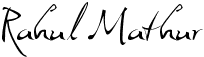
I am writing this post , after i stumbled upon the Google Japan Blog , surprisingly people from Google Japan officially announced it yesterday , but Google ( U.S ) still hasn't updated it , that's why only few people know about it !
How to update Google Chrome ?
Open the web browser , and navigate to Customize and Control Google Chrome icon ( Top - right ) and then go to About . Here Google Chrome will automatically tell if you need an update or not and yes this time you do , so click on Update and it shall be updated pretty quickly.
I thought , i could fit in these screen shot if you don't mind : These are meant to show Chrome About before the update and Chrome About after the update .
First impressions ?
There hasn't been any physical changes , it is the same old Google Chrome and has no added features . Though , the performance seems better ( after i used it for half an hour ) , the speed is great and has less stability issues and i tried the recovering tab feature , which worked .
So what are the changes ?
Here is the list of what exactly did change :
Security Update
- This release fixes an issue with address spoofing in pop-ups. A site could convince a user to click a link to open a pop-up window. The window's address bar could be manipulated to show a different address than the actual origin of the content.
Security rating: Medium. This flaw could be used to mislead people about the origin of a web site in order to get them to divulge sensitive information.
Disclosed by: Liu Die Yu of the TopsecTianRongXin research lab.
Top Issues Fixed
- Scrolling with laptop touchpads now works.
- Improved performance and reliability for plugins (like Flash, Silverlight, QuickTime, and Windows Media). We fixed issues with video not loading, stopping after a second, and slowing down or freezing Google Chrome (100% CPU usage).
- Fixed the 'chrome has crashed' message when you close a tab that was showing PDF using Adobe Reader 9.
- We no longer store data from secure sites (they use https: and show a lock in the address bar) in your history. You can still search your history for the site's address, but not the contents on the page.
- Improved performance and reliability for people who use web proxies (thanks to griffinz for the fixes).
Changes to how things look and work
- The New tab, New window, and New incognito window options moved from the 'Control the current page' menu to the 'Customize and control Google Chrome' (wrench) menu. Thanks to Szymon Piechowicz for the patch.
- 'New incognito window' always opens a new window. 'New window' always opens a new normal window. Both options are always visible on the wrench menu.
- The spell checker works on text input fields and underlines misspelled words. You can now add words to the spell check dictionary so they are not shown as misspelled (right click on a misspelled word and choose 'Add to dictionary...').
- The download behavior for files that could run programs (exe, dll, bat, etc.) has changed. These files are now downloaded to unconfirmed_*.download files. Google Chrome asks you if you want to accept the download. Only after you click Save is the unconfirmed_*.download file converted to the real file name. Downloads that you never confirm are deleted when Google Chrome exits.
Source : Google Chrome Blog
I remember when i downloaded the second beta of the Google Chrome , there were lots of problems , it was difficult to type in forums and editing , copy and pasting the urls from the url bar was a difficult task , but now all of this changed and this version is a MUST UPDATE .
Download the Google Chrome third beta from here . If you don't have it already , of course.
There must be some errors ( nothing is error proof ) , i cant wait for somebody to find errors and mind you , have a look at the Google Chrome Blog's comments , this will be useful if you want to know the bugs and all that stuff . I am pretty much very happy with this beta , can't wait for extensions and toolbar support to arrive !
Take Care ,
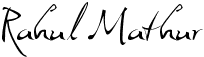












0 comments.Click here to comment: